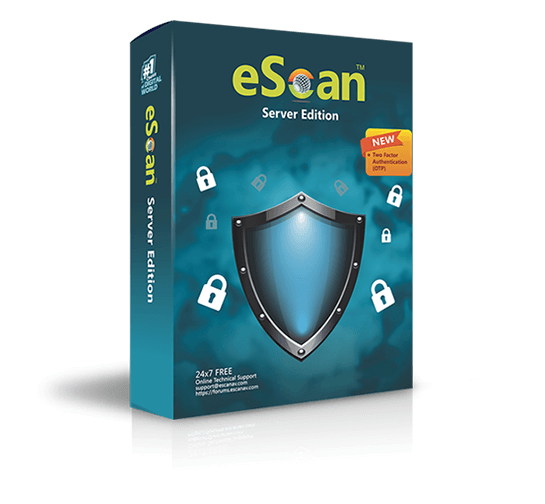eScan Server Edition - v22
(Internet Security Suite - Cyber Vaccine Edition)
With IT and Internet increasingly becoming an integral part of every business, there
is a fourfold increase in cyber-attacks targeting their intellectual property and
data, thus interrupting business continuity.
All business segments are vulnerable to continuously evolving malware and zero-day
attacks. Smaller businesses face the same security risks as large organizations,
but often do not have time or resources to configure and manage complex IT security
solutions. eScan Server Edition delivers solution and technologies that are designed
to be simple to install, configure and run. The solution protects your Windows-based
desktop and servers against ever-more frequent and threatening attacks.
Note: Signature Updates can be downloaded from the UNC Path in
eScan ISS Server Edition.
Language Versions
English, German, French, Nederlands, Italian, Portuguese, Spanish, Turkish, Chinese Simplified, Chinese Traditional, Greek, Korean, Norwegian, Russian, Polish, Latin Spanish, Japanese and Brazilian Portuguese.
Looking for Benefits? Here they are ...
eScan Security Network (Cloud Technology – detects new and unknown threats)
eScan's Cloud-based Security Network collects information from millions of eScan participant user's computers around the world when they are online, to safeguard your digital world from latest and unknown threats.
Advanced Virus Control (Smart Proactive Protection)
With new Advanced Virus Control technology and highly sophisticated Heuristics Algorithms, eScan effectively scans and detects unknown malware and even detects and warns users about applications that behave in a suspicious manner.
Automatic Downloads of Critical Windows® OS Patches
eScan automatically checks and downloads critical patches for the Windows® operating system from the Microsoft® Website, thus preventing malware from exploiting vulnerabilities existing in the operating system.
Faster On-Demand Scanning
eScan's enhanced On-Demand Scanner comprises of smart Whitelisting Technology that leads to faster scan of files, folders, memory, registry, services and all storage devices. Being light on the system resources, it ensures that the performance of your computer is not affected even while eScan is performing thorough system scans.
Effective Endpoint Security
eScan effectively prevents data thefts and Virus infections via USB or Firewire-based portable storage device, such as Flash Drives / Pen Drives, SD Card, Imaging devices, Webcam and Portable Hard Disks, thus securing your network from evolving cyber threats. Its advanced Application Control feature allows you to block / permit applications on the local computer, thus safeguarding you from critical threats. eScan's Application Control includes Whitelist module that allows execution of only selected applications, while restricting the execution of rest.
Two-way Firewall (Improved)
It defends the computer from all forms of network-based attacks by filtering incoming and outgoing network activities. It also includes a set of predefined access control rules that the user can customize to filter network traffic.
Real-time Protection
eScan protects you from advanced blended threats by integrating both its Advanced Virus Control technology and Real-time protection, thus allowing you to enjoy your digital life, at its best.
eScan Rescue Mode
It is an advanced feature which allows user to boot into a secure environment during system startup without using any optical media. It uses Windows®-based environment that not only helps you to scan and clean the system but also allows you to fix registry changes made by viruses and Rootkits.
Other Highlights
- Advanced Anti-Spam
- Terminal Service Protection Module (TSPM)
- Rugged Cloud Protection
- Mobile Scan
- Secure Delete
- Rescue Mode
- Gaming Mode
- Virtual Keyboard
- USB Vaccination
Will Your System Support This Software? You can find it here…
Operating Systems:
- Microsoft® Windows® 2022 / 2019 / 2016 / 2012 / SBS 2011 / Essential / 2008 R2 / 2008 / 2003 R2 / 2003 / 11 / 10 / 8.1 / 8 / 7 / Vista / XP SP 2 / 2000 Service Pack 4 and Rollup pack 1(For 32-Bit and 64-Bit Editions Only)
- CPU: 1 GHz recommended Intel or AMD single core x86 or x64
- Disk Space: 1 GB
- Memory: 1 GB recommended
- Version: 22.x – Multilingual