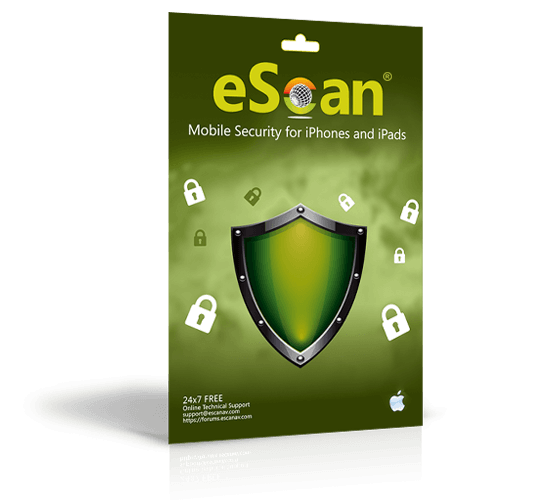
Reviews
Write Review
eScan Mobile Security for iPhones and iPads
eScan Mobile Security solution for iPhones, iPads and iPod Touch is equipped with features to activate any alarm or locate your iPhone or iPad on Map through online anti-theft portal. Using the online portal you can send alert message to the device or take photo of the user holding the device using the front camera. eScan Mobile Security for iPhone and iPad ensures safe online experience through its advanced Web Protection module that allows you to select website categories to be allowed or blocked in eScan browser. Additionally you can even take a back-up of contacts or control privacy settings for your Facebook account. It also displays the status of Location services and advises for optimizing battery usage.
Advanced Protection against Ransomware Threats
Language Versions
English.
Looking for Benefits? Here they are ...
Anti-theft – Find your Device after Theft/Loss
eScan Mobile Security for iPhones and iPads provides advanced anti-theft features for locating your device. If your device is lost/stolen, then you can make your device scream remotely or send any message that can be displayed on the device to improve its chance of getting back. Moreover, it allows you to take Photo of the user who is holding your device through online anti-theft portal.
Safe Surfing - Ensures Safe Online Experience
This feature helps you to select website categories to be allowed or blocked in eScan browser. For example: You can block websites categories for Porn, Child Abuse, Violence, Alcohol, Tobacco etc. and allow website categories for Education, Finance, Sports, Travel, News, Science etc.
Facebook Privacy - Protects your Privacy on Facebook
iOS Mobile Security can configure your Facebook account and control privacy settings. It detects all the privacy concerns in your account and allows you to define settings for those concerns, such as who can search you on Facebook using the phone number or email address that you have provided.
QR Code Scanner – Scans and Detects Malware URL
After the scanning process gets over, it displays the category of the scanned URL. In case it comes under Malware category, then eScan highlights it in red.
Note – eScan will not scan and Filter URL if the scanned QR code contains text along with the URL.
Privacy Advisor - Checks Location Service Status for the Apps
The privacy of your device can be at stake if some unwanted apps use the location services. You can even optimize the battery life of your device by allowing location access to limited apps. This module displays the status of Location Services.
Backup and Restore Contacts - One tap Backup and Restore
This allows you to take a backup of contacts from the device to the server and restore it to the device on a future date or time. Moreover, it allows you to download the entire uploaded contact file in .vcf format from anti-theft portal to your computer that can later be restored to another device, as and when required.
Data Usage
It displays the data usage of your device be it Cellular Data or Wi-Fi Data between a certain period of time. It even permits you to set alert on crossing the maximum limit. Besides, you can also pre-define the billing cycle.
Other Highlights
- An intuitive and easy to use interface
- Advanced Anti-theft features such as Locate, Scream, Send message and Take Photo , remotely through online anti-theft portal
- Efficient Safe Surfing module with blocking and allowing of website categories for a safe online experience
- Define Secret Code for securing access to eScan App
- Protects your privacy on Facebook
- Remote backup and restore of contacts through online anti-theft portal
- Stay protected from malicious sites embedded in QR Codes through QR Code Scanner
- Keep a track of data usage through Wi-Fi or Cellular plans
- Compatible with iPhone, iPad, and iPod Touch
- Optimized for iPhone 5, iPhone 6, and iPhone 6 Plus
Will Your System Support This Software? You can find it here…
Minimum Operating Systems:
- Compatible OS: iOS 11.2 or later
- Device Space: 40-60 MB space
- Memory: 20-50MB (varies by device)
- Other: 3G/4G (LTE) or Wi-Fi Internet connection

